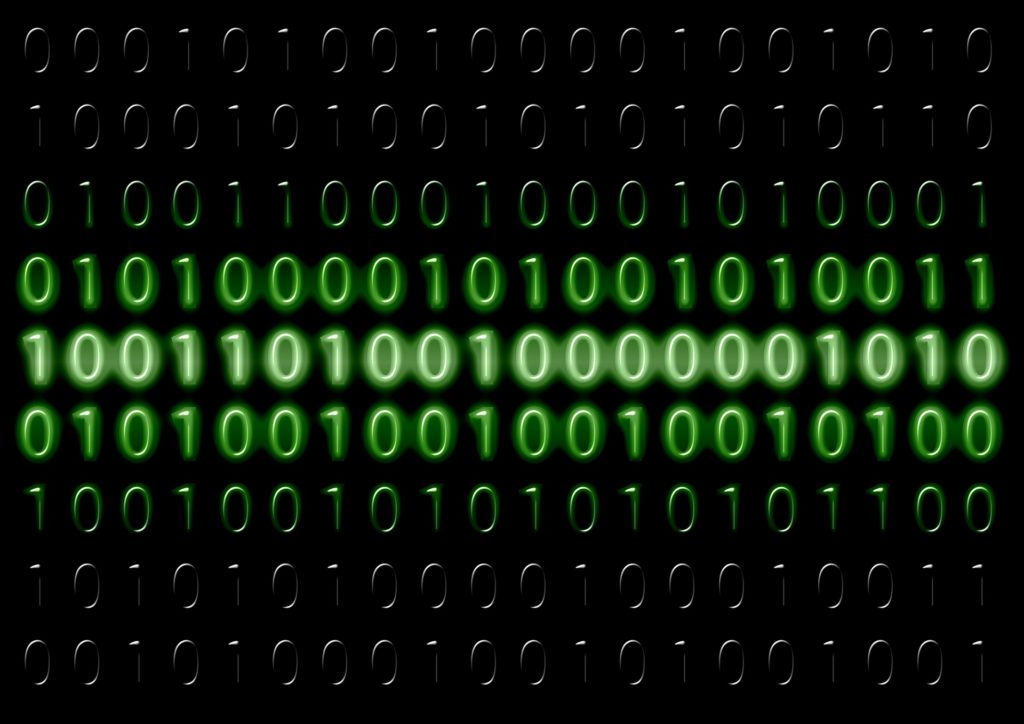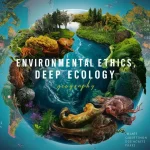The Binary Language of Computers: The Foundation of Modern Computing
At the heart of every computer system lies a fundamental concept known as binary language. This language, consisting solely of 0s and 1s, serves as the basic building block for all digital communication, storage, and processing in modern computing. While it may seem simple on the surface, binary language forms the backbone of the complex operations that computers perform, from running software applications to processing massive amounts of data.
What is Binary Language?
Binary language is a base-2 numerical system that uses two symbols—0 and 1—to represent data. In computing, everything—whether text, images, audio, or instructions—is ultimately broken down into a series of binary numbers. Each digit in binary language is called a bit, and a group of bits (usually 8 bits) forms a byte, which is the standard unit of data.
The choice of binary is deeply rooted in the hardware design of computers. At the hardware level, computers are made up of electrical circuits that have two distinct states: on (represented by 1) and off (represented by 0). This binary system is ideal for translating electrical signals into machine-readable language.
How Does Binary Work?
In binary, each position of a bit represents a power of 2, much like how each position in the decimal system represents a power of 10. Here’s how binary numbers translate into decimal numbers:
- Binary 0 = Decimal 0
- Binary 1 = Decimal 1
- Binary 10 = Decimal 2
- Binary 11 = Decimal 3
- Binary 100 = Decimal 4
Each position from right to left in a binary number increases in powers of 2: 202^020, 212^121, 222^222, and so on. For example, the binary number 101 equals:
1×22+0×21+1×20=4+0+1=5 in decimal.1 \times 2^2 + 0 \times 2^1 + 1 \times 2^0 = 4 + 0 + 1 = 5 \text{ in decimal.}1×22+0×21+1×20=4+0+1=5 in decimal.
The Role of Binary in Computing
1. Data Representation
Computers rely on binary to represent all types of data. For example:
- Text: The characters you see on your screen are encoded into binary using standard character encoding systems like ASCII (American Standard Code for Information Interchange) or Unicode. Each letter or symbol is assigned a unique binary number. For instance, the letter “A” in ASCII is represented by the binary number 01000001.
- Images: Digital images are made up of pixels, and each pixel’s color is represented by a binary code. Depending on the color depth, each color might be represented by 8-bit, 16-bit, or 24-bit binary numbers.
- Sound: Audio files are also encoded in binary. Sound waves are sampled and converted into a series of 0s and 1s, which can then be stored, transmitted, and reproduced by computers.
2. Machine Language and Instructions
The instructions that tell a computer what to do—such as adding two numbers, displaying a file, or opening a program—are all written in machine language, which is based on binary. The CPU (Central Processing Unit) of a computer executes these instructions by interpreting binary codes as commands.
For example, a simple addition operation in machine language might be represented by a sequence of binary digits that the processor understands and executes.
3. Logic and Computation
Binary language is the foundation of all logic operations performed by computers. Computers perform operations like AND, OR, NOT, and XOR on binary values to perform calculations and make decisions.
- AND operation: 1 AND 1 = 1, but 1 AND 0 = 0
- OR operation: 1 OR 0 = 1
- XOR operation: 1 XOR 1 = 0, but 1 XOR 0 = 1
These logical operations are critical for building more complex algorithms, running programs, and performing tasks efficiently.
4. Storage and Memory
Data storage on a computer—whether on hard drives, SSDs, or RAM—is managed in binary form. All the files, applications, and data you use daily are stored as sequences of 0s and 1s. When you open a file or run an application, the binary data is retrieved from storage, decoded, and processed by the computer’s hardware and software.
Why Binary Language is Optimal for Computers
Binary language offers several advantages in the context of computing:
- Simplicity: Binary language simplifies hardware design. Electrical circuits can easily differentiate between two states—on (1) and off (0)—making it highly efficient for digital systems.
- Error Detection: Binary systems are inherently robust when it comes to error detection and correction. Techniques such as parity bits and checksums help ensure data integrity during transmission and storage.
- Compatibility: Binary language is compatible with both logic gates and Boolean algebra, which are the basic building blocks of digital electronics. This makes it easier to design and optimize circuits, processors, and memory systems.
Binary in Modern Computing: Beyond 0s and 1s
Although binary remains the foundation of computing, modern systems have evolved to handle increasingly complex data. Technologies like quantum computing are exploring new ways of processing information using qubits that can represent 0, 1, or both simultaneously, thanks to the principles of quantum mechanics. This development could revolutionize the way computers solve problems in the future.
Nevertheless, for now, binary remains the most efficient and universally adopted language for digital communication, computation, and storage.
Conclusion
The binary language of computers is both foundational and profound. It may seem basic—a system of 0s and 1s—but it is the key that unlocks all the incredible capabilities of modern computing. From processing vast amounts of data to running complex applications, binary enables the seamless operation of the devices and systems we rely on daily. Its simplicity and efficiency make it the ideal language for computers, and its importance will only grow as technology continues to evolve.
For more tech insights and the latest in digital advancements, visit ITSparkMedia.